
E-File Setup
Select Master File Maintenance - Company Heading File
Click the "Browse" tab, and select a company to setup. You do not setup Company 00, only companies 01 through 99.
Important: Make certain you have a valid company email address. This can be edited on the "Company Headings File" tab.

Then click "E-File Setup" tab and complete the form.
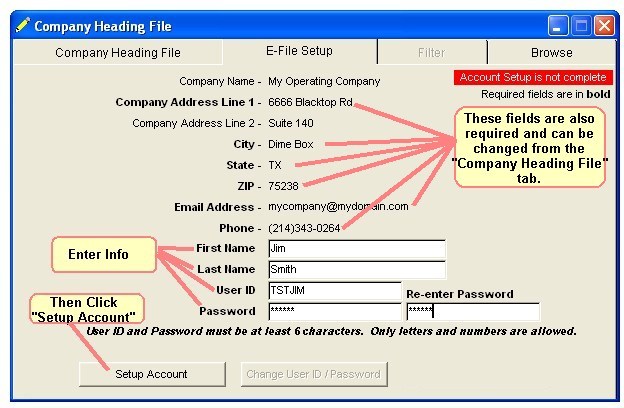
Important: Make certain you have a valid company email address. This can be edited on the "Company Headings File" tab.
Then Click "Setup Account".
The system will initialize and create your E-File Account, then display the following.

Click OK, and you will be returned to the Change Routine where you can change User ID and Password at any time.
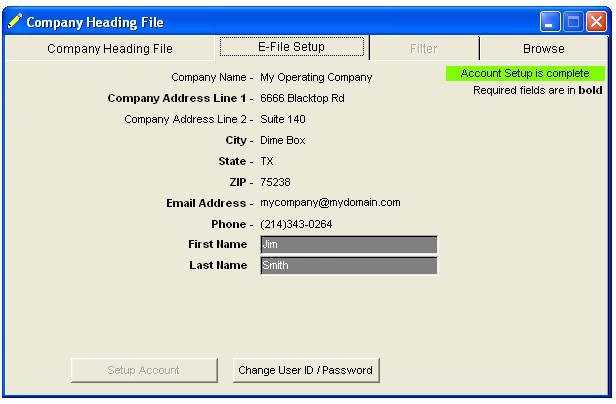
You probably don't want to change User ID and Password at this time. Repeat the process above to setup the E-File Account for all companies you have. To setup another company, click the "Browse" tab and select another company, then click on the "E-File Setup" tab again and repeat the process for each company.
Roughneck Help System 02/15/07 10:30 am Copyright © 2006, Roughneck Systems Inc.